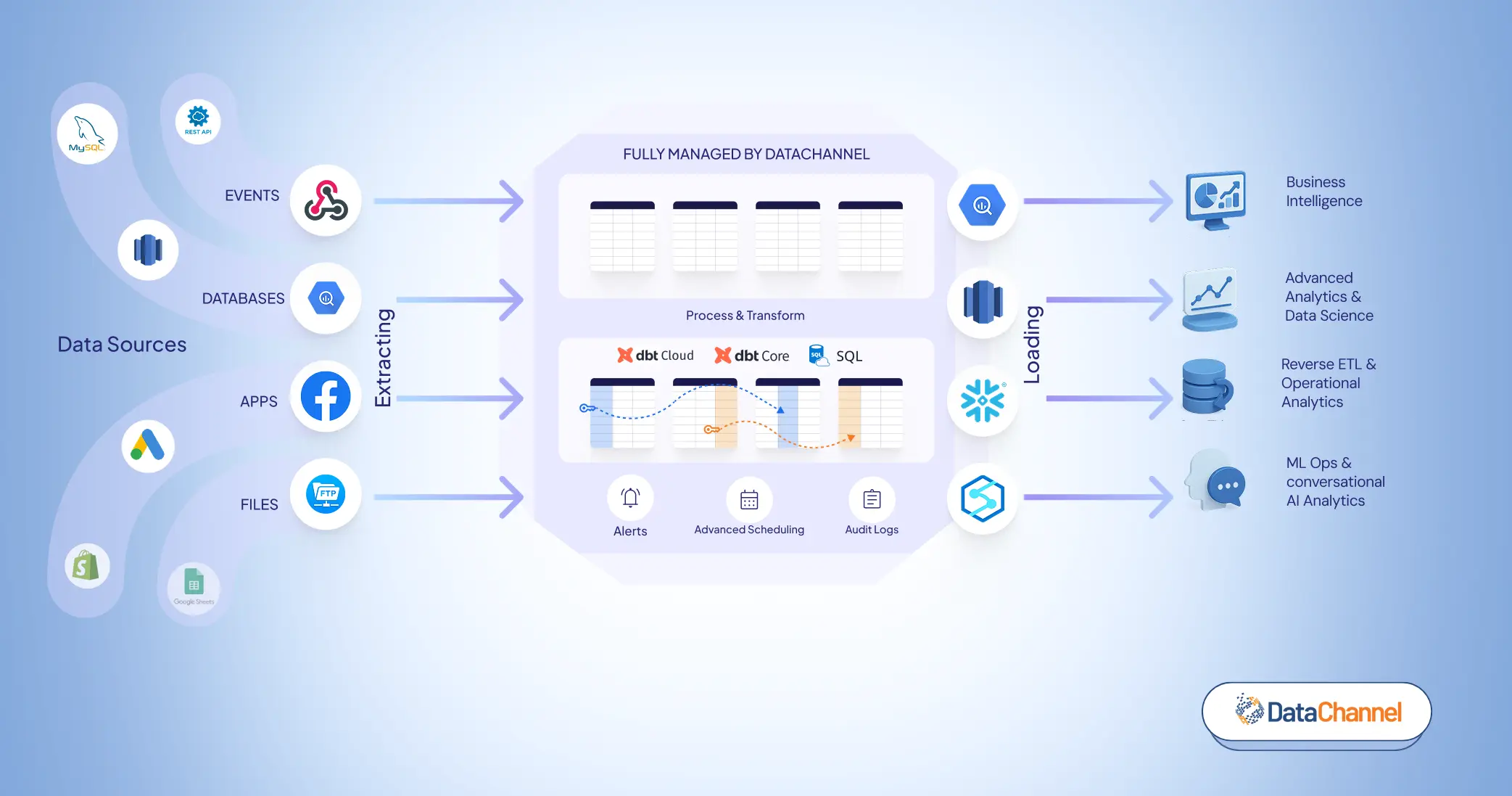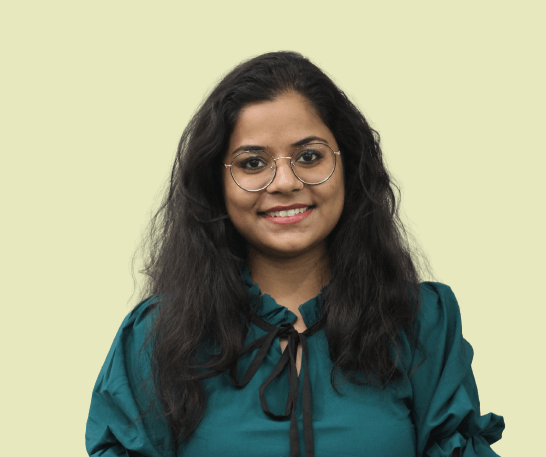Unlock Endless Possibilities with DataChannel Management API

In today's data-driven world, the ability to seamlessly integrate, transform, and synchronize data is paramount for businesses of all sizes. We are thrilled to present a game-changing feature: the DataChannel Management API. This powerful tool empowers organizations to take control of their data pipelines, trigger actions, and monitor the status of data transformations and syncs like never before. Users can now programmatically control their entire data journey with DataChannel Management API. The management API will be a critical tool for data teams thanks to its ability to manage large Cloud deployments, its integration with other tools in the Modern Data Stack, and its ability to streamline ELT & Reverse ETL workflows.
What is the DataChannel Management API?
The DataChannel Management API is a robust application programming interface designed to provide users with unprecedented control and visibility over their data pipelines, transformations & Syncs. With this API, organizations can interact programmatically with DataChannel's platform, allowing for the automation of critical data management tasks. You can now use the API to :-
- Unlock the Power of Automation: Automation is a key driver in today's data ecosystem, as it allows organizations to streamline processes, reduce manual errors, and ultimately save valuable time and resources. DataChannel's Management API is a game-changer in this regard, enabling you to automate various aspects of your data management workflow.
- Triggering Pipeline Runs: One of the standout features of the Management API is its ability to trigger pipeline runs. Imagine being able to initiate data transformations or syncs with a simple API call, eliminating the need for manual intervention. Whether you need to update your analytics dashboard in real-time or sync data between your CRM and marketing automation tool, the Management API has you covered.
- Monitoring Pipeline Status: Real-time visibility into the status of your data pipelines is crucial for ensuring data accuracy and making informed decisions. With the Management API, you can effortlessly poll the status of your pipeline runs. This means you can stay informed about any issues or bottlenecks and take immediate action to resolve them.
- Control Data Transformations: Data transformation is at the core of any ETL process. The Management API allows you to programmatically define and execute data transformations, ensuring that your data is always in the right format for analysis or reporting. Say goodbye to manual data wrangling, and let the API do the heavy lifting.
- Sync Data Programmatically : Keeping data synchronized across different systems is a common challenge for businesses. The Management API simplifies this process by enabling you to automate data synchronization tasks. Whether it's syncing customer information between your CRM and email marketing platform or updating inventory data in your e-commerce system, the API ensures data consistency and accuracy.
.webp)
Benefits of DataChannel API
The Key benefits that the API offers to its users are summarized below
- Error Free Automation: As business teams start working on an increasing number of data sources, it soon goes beyond the scope of integrating with a third-party API (DataChannel), and having to maintain their entire collection of data sources via the DataChannel UI extracting, and transforming data to activate it. These teams can work with our API to interact with DataChannel programmatically, and manage their ELT workflows at scale efficiently, this minimizes the chance of any manual error otherwise encountered if not done programmatically.
- Logging Errors: Though we cannot eliminate all, there are chances that possible errors that could occur when leveraging the DataChannel API. A good error handling infrastructure would however use HTTP status codes to indicate particular errors. By thoroughly going through our extensive documentation once where all the errors are explained in detail, you’ll be able to identify the correct reason behind the errors and also deal with them easily.
- Seamless Integration: DataChannel API can integrate with any data orchestration tool . Using the API integration, users can monitor their data pipelines & syncs for end-to-end data pipeline orchestration.
- Scalability: By leveraging our API, developers can also save time by running relevant pipelines, transformations, and syncs for a number of connectors in one go. By efficiently & programmatically designing both ETL & Reverse ETL workflows, to be consistent, automated, and repeatable, the data teams can save hours on low-value tedious tasks, freeing up their time for high-value business-critical ones.
- Backfill Historical Data: Now you don't need to manually keep triggering historical data loads. You can just script your backfills and continously monitor their progress without any human intervention.
- Truly-Self Serve: With the formal launch of our API, we aim to become truly self-serve in terms of empowering our users to work their way around our platform independently. The data teams get to integrate all their critical data management tasks in their programatic flows giving them flawless control & visibility.
Getting started with DataChannel's Management API
Starting your journey with our Management API is a pretty straightforward process. It basically consists of the following steps
1. Sign Up for DataChannel: If you're not already a DataChannel user, sign up for an account to access the platform and API.
2. Generate API Key: Within your DataChannel account, generate an API key that will allow you to authenticate and interact with the Management API.
3. API Documentation: Familiarize yourself with the API documentation provided by DataChannel. It contains detailed information on API endpoints, request parameters, and authentication.
4. Integration: Integrate the Management API into your existing data management workflows or build new automation processes that leverage the API's capabilities.
5. Testing: Before deploying your automated processes, thoroughly test them using the API to ensure they meet your requirements.
6. Monitor and Optimize: Continuously monitor your automated processes and use the API to optimize and make improvements as needed.
Give DataChannel API a try
DataChannel's Management API is a game-changer for organizations seeking to take control of their data management processes. With the ability to trigger pipeline runs, monitor status, automate data transformations, and synchronize data across systems, businesses can enhance efficiency, improve data accuracy, and gain a competitive edge.
Embrace the power of automation and real-time data management with DataChannel's Management API. Stay ahead in the data-driven era and unlock the full potential of your data for better decision-making, insights, and growth.
Are you ready to transform your data management strategy? Get started with DataChannel's Management API today and take control of your data like never before.
Revolutionize your data integration & activation journey with DataChannel Management API
Try DataChannel Free for 14 days