
MongoDB X DataChannel to Facilitate Agile Data Analytics
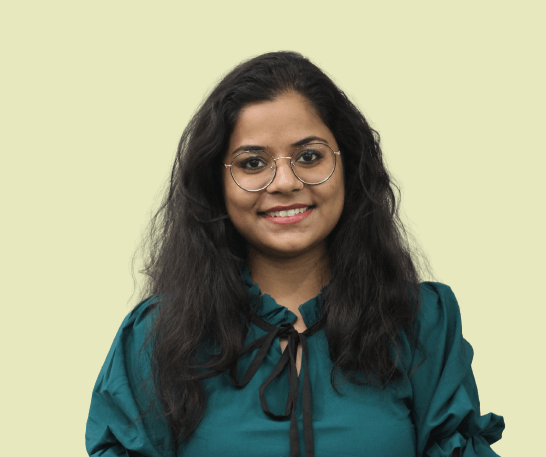
Introduction
MongoDB is one of the most popular NoSQL (i.e., Not Only SQL) databases designed with the aim to store unstructured or semi-structured data. Non-relational/ NoSQL databases were developed in the late 2000s keeping in mind the high storage costs of relational databases and the need to store data without a fixed schema to ensure low latency time.
MongoDB leverages a document database (to store data in collections) to store non relational data models. The data model design for a NoSQL database however, will depend on the type of NoSQL database you choose. These non-relational data models can be stored using a flexible schema that enables iterative development of data and when moved into a data warehouse (with relational data models & fixed schema) it can be used to facilitate agile data analytics.
NoSQL databases like MongoDB are known for their high performance, ease of development, flexibility, and horizontal scalability. These databases can be used to store a wide variety of data such as Internet of Things (IoT), gaming, and web applications that require a high level of consistent customer personalization at scale.
If you want to take a look at how tabular vs non-tabular data modeling will look like in relational and non-relational databases, have a look at the example below.
We have data about a set of users (with their first + last name, contact no., city) and hobbies. Now, in order to correlate every user with their respective hobby we’d have to create two tables (separately for users & hobbies) as follows:

In a relational database these two tables will need to be joined together to map every user with a hobby. However, in the case of a NoSQL database such as MongoDB, the data will be stored as:
{
"_id": 1,
"first_name": "Leslie",
"last_name": "Yepp",
"cell": "8125552344",
"city": "Pawnee",
"hobbies": ["scrapbooking", "eating waffles", "working"]
}
As the data stored in a document database without a predefined schema the data/ data model can be retrieved and copied on multiple servers at any time with ease and ultimately resulting in faster queries.
Moving on, we’ll be discussing the different components of MongoDB.
Key Components of MongoDB
- _id- The _id field is a unique value that belongs to every MongoDB document. You can think of the _id field as the document's primary key. If you create a new document without an _id field, MongoDB automatically creates the field and assigns a unique 24 digit code (Objectid) to the field.
- BSON- BSON stands for Binary Javascript Object Notation. It is a binary representation of JSON documents. "BSON" is a combination of the words "binary" and "JSON".
- Collection- This is a grouping of MongoDB documents. A collection is the equivalent of a table which is created in any other RDMS. Collections are stored in different databases within MongoDB.
- Database- A container for collections. Each database has a set of collections which in turn have files in their system. One MongoDB server typically has multiple databases.
- Document- A record in a MongoDB collection is basically called a document. A document consists of field names and values. Documents are analogous to JSON objects but exist in the database in BSON format.
- Field- A key-value pair in a document. A document can have zero or more fields. Fields are similar to columns present in relational databases.

Why move data from MongoDB to a Data Warehouse with DataChannel?
Build Structured Data:
DataChannel can be used to build tables/ views on top of your MongoDB data. Building these tables/ views also means defining schema for your data so that the business analysts can easily power their dashboards using SQL to facilitate quick code-free decision making.
Build Aggregated Data Sets:
In the image shown below you can see databases and collections placed separately. Let's aggregate your data stored in different collections i.e., build relations out of your currently unrelated data. That’s where a relational database or a data warehouse comes into play to build relevant joins and aggregates such as creating a unified view of clicks, impressions and reach in a single table which are otherwise stored in separate collections in single or multiple databases.
This aggregated data in the data warehouse can be further used to power data operationalization in your desired set of applications using SQL based data models.

Data Dashboarding or Reporting: MongoDB, a NoSQL database, may not be optimal for creating dashboards or visualizations using tools like Tableau, which require structured data extracts. To enable compatibility, you'd need to establish relations or utilize a data warehouse. Reporting tools can directly access data warehouses, ensuring Tableau extracts or tables/ views for other BI tools remain updated with fresh data from pipelines. DataChannel facilitates efficient data migration from MongoDB to any preferred data warehouse, simplifying dashboard creation.
Leverage Historical Data: For businesses to sustain long-term success, gaining insights over extended periods is crucial. Data warehouses offer the capacity to store vast data volumes over extended durations. Historical data empowers informed decision-making, revealing patterns, market trends, and growth opportunities. Accumulating extensive data over time enhances the accuracy of predictions and decision-making processes.
Easy Data Structuring & Aggregation with DataChannel
DataChannel facilitates easy data structuring and aggregation via a data warehouse, offering a user-friendly interface for organizing and consolidating datasets. Its low-code features simplify data movement from MongoDB to your central source of truth. Start your data aggregation journey with DataChannel today!
Try DataChannel Free for 14 days









