
Unlock Project Management at Scale with Asana & DataChannel
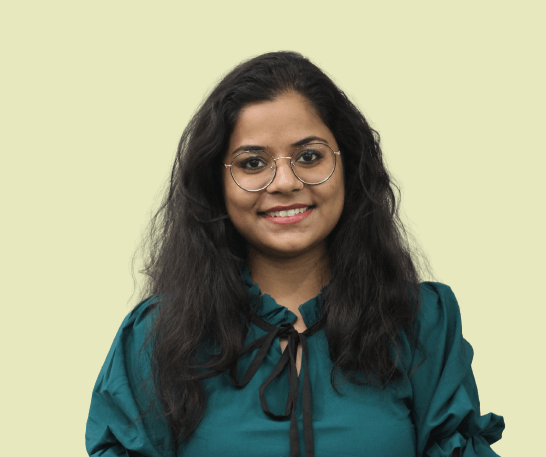
Overview
Asana is a digital platform designed to streamline teamwork and project management. With its intuitive interface, it helps teams organize tasks, collaborate effectively, and stay on track with deadlines. Whether you're working on a small project or managing a complex workflow, Asana offers features like task assignments, deadlines, and progress tracking to keep everyone aligned. It's a user-friendly tool that promotes productivity and clarity, making teamwork feel effortless.
In this blog, we’ll be talking about how users can unlock unprecedented productivity and project management at scale with Asana and DataChannel integration easily.
What Sets Asana Apart?
Task Management: Asana simplifies task organization with features like task assignments, due dates, and priority levels, ensuring clarity on who's responsible for what and when.
Collaboration Tools: Teams can easily collaborate within Asana by sharing files, leaving comments, and mentioning teammates, fostering communication and keeping everyone in the loop.
Project Tracking: With progress tracking features, teams can monitor project milestones, track deadlines, and visualize project timelines to stay on schedule and adapt as needed.
Customizable Workflows: Asana allows teams to tailor workflows to their specific needs with customizable project templates, task lists, and tagging options, enabling flexibility and efficiency in managing diverse projects.
Leverage Smart Project Management with Asana & DataChannel
Asana is go-to project management software for a myriad of businesses, its ease of use, flexibility, and department wide use cases work like a charm for modern day organizations. Asana in synergy with DataChannel enables you to have all your project related data stored in a secured location, i.e., the data warehouse. Datachannel offers different endpoints so that you can fetch custom or project specific data easily without manually setting up and dealing with API calls and limitations. Here’s how-
Note: To check out our detailed API documentation on Project Management with Asana, follow this link.
Custom Field: Projects in Asana can hold user-specified custom fields which provide extra information (e.g., custom field = ‘Priority’ and Metadata = ‘low, medium or high’). This lets a user define the type of information that each item in a project can contain in addition to the already provided fields within Asana. There is metadata that defines the custom field. This metadata can be shared across an entire workspace, or be specific to a project. DataChannel helps you store all your custom fields’ meta data within a workspace safely into a data warehouse.The custom fields data is segregated based on relevant custom field_id and project name with all the other crucial project related information remaining intact.
Tasks: A task is the basic object around which many operations in Asana are centered. A task assigned to any individual involved within a project (followed by a workspace) looks something like this-

With our ‘tasks’ pipeline users can get data around different tasks active within a workspace along with the task_id, task name, the assignee details and the status of the task if it is currently active or completed, etc.
Teams: A team is used to group related projects and people together within an organization. Each project in an organization is associated with a team. This endpoint helps you fetch your team’s project related information with parameters ranging around team names & their descriptions, team access management level data, organization along with the organization’s unique_id.
Users: A user object represents an account in Asana that can be given access to various workspaces, projects, and tasks. DataChannel’s users’ endpoints enable you to fetch all your user related data within a workspace. The data can involve their workspace specific user_id, name and email address associated with the user along with the image url link to their id.
Stay Connected and Updated with your team using DataChannel
DataChannel and Asana can be used to stay connected with your team members and stay updated on your project related details. With your crucial project data in your hand you can always act on it promptly and take informed business decisions by identifying the areas for improvement.
DataChannel makes project management better with Asana, if you also want to unlock unparalleled project management at scale, book a call with us today!
Try DataChannel Free for 14 days









