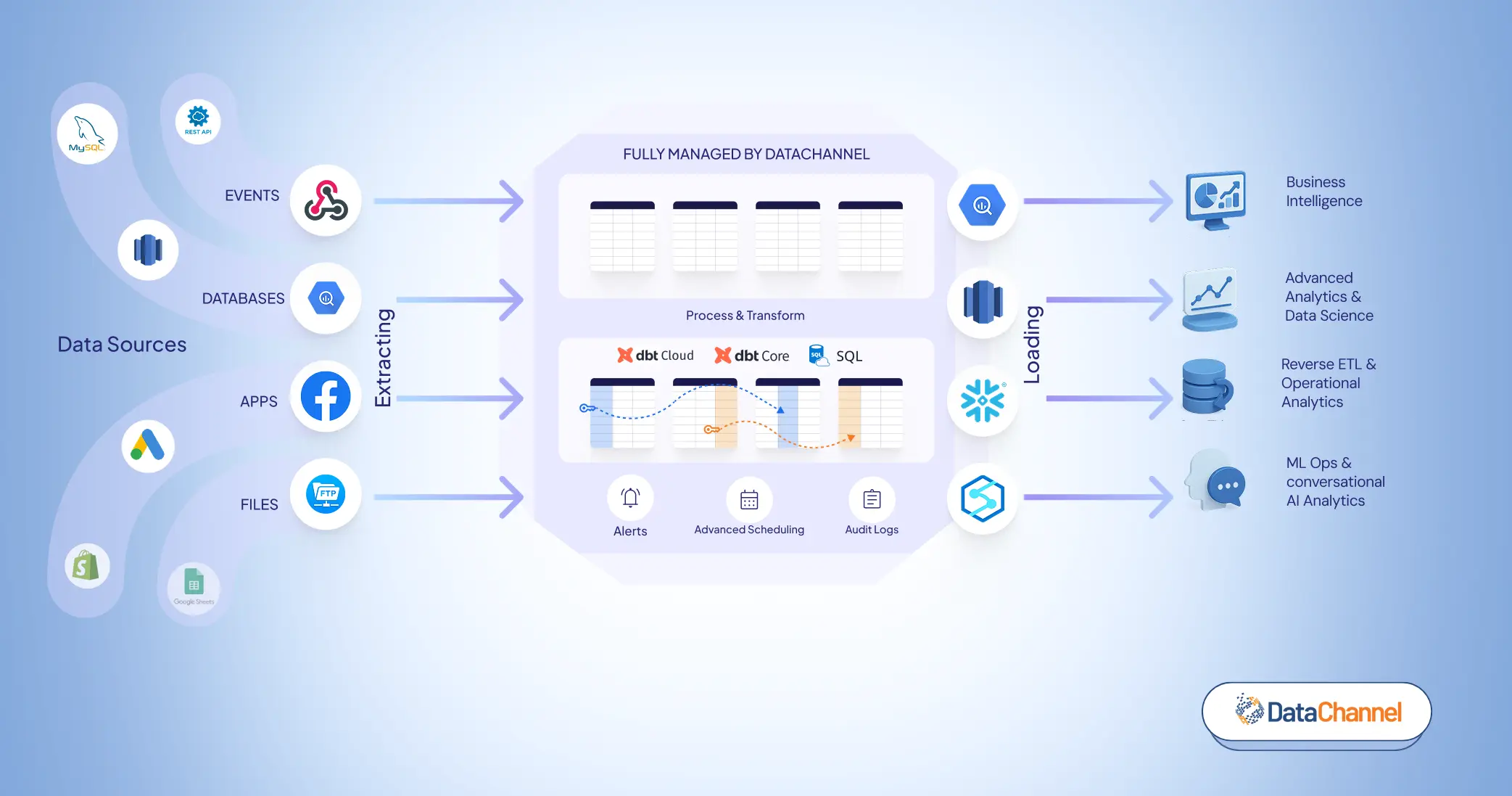Amazon Ads: Complete Guide to Engage your Customers Anywhere & Everywhere
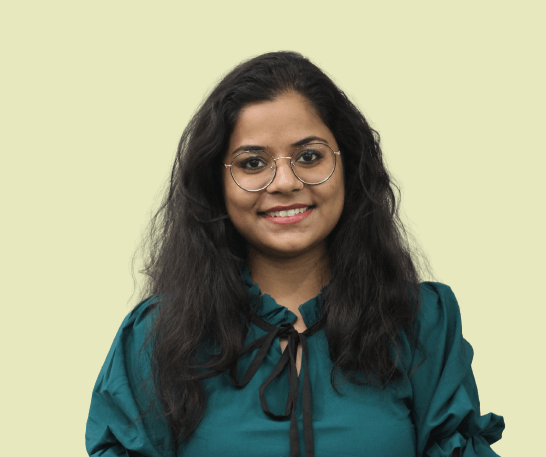
“Branding is what people say about you when you are not in the room.”~ Jeff Bezos
Keeping in line with the words of the founder and Executive Chairman of Amazon, the eCommerce giant has without a doubt built a lasting brand value that resonates with both customers and sellers. In 2012, Amazon created its own amazon ads ecosystem (Amazon Marketing Services) just for first-party (1P) vendors. Sponsored ads were the first ad products the company introduced to promote products internally on its eCommerce site. Then, in 2018, Amazon Marketing Services was renamed to Amazon Advertising Console with some additional capabilities (Consolidated Performance Metrics indicators for Amazon Sellers, Automated notifications for Sponsored Products), and finally, in 2020, third-party (3P) vendors also began advertising using Amazon Advertising Console rather than Amazon Seller Central.
In the last ten years, the global digital advertising market has grown significantly, reaching over $710 billion in ad revenue. Today, it costs 44% less to promote on Amazon than on Facebook or Google. Given that it is quite literally the most valuable public corporation in the world, Amazon is a lucrative choice for advertisers. Additionally, the world's largest eCommerce company is in charge of 40% of all online sales. Amazon, unlike its rivals (Google, Facebook, etc.), has created a cookie-free world for its consumers and only uses first-party customer data to promote engagement and conversions.
If you have not been actively advertising your products on Amazon, then read on to find out all about Amazon Sponsored Ads, and how to strategize your ad campaigns using our guide to bring in more customers and sales.
Amazon Ads provide you with a complete picture of your customer journey, and consist of both Amazon Sponsored Ads and Amazon Demand Side Platform (DSP). Also read our blog on Amazon DSP to understand all about targeting customers on and off Amazon ecosystem

What are Amazon Sponsored Ads?
The first ad products were "banner ads" and "highlight search ads," and Amazon ads were the company's first-ever successful venture to enter the advertising market. The Cost/Pay-per-click (CPC/PPC) model states that marketers only have to pay when their ads are clicked. Amazon ads can be the most flexible and customizable ad formats available to advertisers to reach out to potential customers and build a strong presence against competitors especially when it comes to high-demand sale season like Prime Day, and Black Friday. Available for both small and large-sized businesses, Amazon ads can be leveraged to target customers across the marketing funnel by using different ad products. Generally indicated with “sponsored” or “promoted” tags, whenever a user searches for any product, and are also interchangeably referred to as Sponsored (PPC) Ads. The different ad products that Amazon offers under the umbrella of Sponsored ads are
Strategizing for Amazon Sponsored Ads
Advertisers can bet on these advertising strategies to bring in more customers and drive sales.
Amazon Audience Targeting
For the purpose of personalizing search results and displaying pertinent sponsored product advertising in response to user requests, Amazon provides advertisers with these two targeting options.
Automatic Targeting: For new sellers who are unaware of which keywords to target, this targeting option works best. Due to the fact that Amazon's algorithm selects the appropriate keywords to be targeted based on the seller's product inventory, though it offers less optimization functionality than the manual one. Advertisers can use the automatic targeted feature for a variety of keyword specifications, including-
- Close Match: When the customer’s search query is very closely related to the target keyword, it falls under the category of a close match. For example, when the customer searches for LED TV, and if your target keyword is LED 32+ inch TV, then it will fall under close match.
- Distant Match: When the customer’s search query is not closely but distantly similar to your target keyword. For example, if the customer searches for just TV then your ad will pop up if the target keyword is LED 32+ inch TV.
- Substitutive Match: The substitute keywords are for targeting potential customers who view product detail pages of your competitors or who show interest in products similar to your niche. For example, your sponsored ad will be automatically targeted on the product detail pages of LED TV 55+ inch if the target keyword is LED 32+ inch TV
- Complementary Match: Complementary matched ads pop up when the customer’s search term complements your product to be promoted or sponsored. For example, a customer searching for LED TV can come across a sponsored ad for Fire TV Stick or wooden TV cabinet.
Manual Targeting: When targeting manually, advertisers get to choose which keyword to target on their own using custom bid management. The ‘Manual Keyword Targeting’ under this category can be further classified as-
- Broad Search: Under broad search, the sponsored ad will come up even for similar long-tail search queries regardless of the sequence or order of keywords in it. For example, if the target keyword is ‘shoes for women’, your ad will pop up even if the user searches for ‘running shoes or training shoes for women.’
- Phrase Search: Under phrase search, sponsored ads shown will also depend on the sequence of the keywords in the search query. For example, if your target phrase is ‘running shoes for women’ or ‘women running shoes’ then the ad will pop up as the search phrase consists of the keyword in the right order.
- Exact Search: Under exact search, the search query has to have the target keyword used by the advertiser only. For example, if the target keyword is ‘running shoes’ then your ad will come up only when the user also searches for the exact same keyword i.e., running shoes.
They can also go with ‘Manual Product Targeting,’ where advertisers get to display their advertisements on the product detail pages by targeting their ASINs* as well.
The Road Ahead: Monitoring the volume of searches for the target keyword is crucial and must be done frequently. Make a clear assessment of whether the targeted keyword chosen performs well for both Sponsored Products & Brands or not. Also, identify any keywords that have been yielding less-than-ideal results and should be replaced with those that perform better.

Choosing the Right Product Mix
Let’s first understand the difference between ASIN & SKU before going forward with the strategy.
*ASIN: Acronym for Amazon Standard Identification Number
- It is a 10-digit alpha-numeric code unique to every product in a Seller’s inventory. ASIN is assigned to any product to facilitate and customize product listing suggestions as per the customer’s search request.
- ASINs can be found in the product URL right after the product name or on the product detail page.
- If a single product is being sold in multiple marketplaces it can have more than one ASIN.
SKU: Acronym for Stock Keeping Units
- They are generally used by Amazon for monitoring & managing inventory internally.
- SKUs are also specific to individual products and usually have certain details about the Country of origin, Manufacturer, Price, etc.
- Similar to ASIN, a single product will have ≥1 SKU if it is available across multiple Amazon Marketplaces.
The Road Ahead: Making sure that ASINs gather enough search volume in both types of campaigns is crucial if you are an advertiser who utilizes both auto and manual targeting for ads. To determine your high-performing products and how sponsored advertisements affect their sales, it's also crucial to compare the impact on sales for specific products (ASINs) with and without running ads.
Bid & Budget Optimization
Working with ads that convert can be challenging if your budget isn't appropriate. The last thing you want when trying to raise brand awareness is to run out of advertising funds and be unable to keep up the good performance.
The Road Ahead: Getting enough impressions and clicks on the sponsored ads is mission-critical and tweaking your bids (down/up) depending on the number of impressions could be a good way of ensuring that your ad budget is in check.
Product Category & Attribute Targeting
Amazon allows advertisers to target potential customers with high search intent. The platform offers advanced targeting capabilities using which you can display your advertisements to customers who search for products related to your niche or industry.
The Road Ahead: For example, if the customer searches for ‘organic shampoo’ and lands on your competitor’s product detail page, then with the ‘manual product targeting' feature you can display your sponsored ad on the product detail page below the search results in the ‘Products related to this item’ section. Additionally, advertisers should also go for category-wise product targeting, using which you can run campaigns for multiple product categories by opting for different ad groups. For example, you can have separate ad groups for ‘varsity jackets,’ ‘bomber jackets,’ 'custom jackets' and ‘puffer jackets.’

Using Copy that Converts
Writing an ad copy that is compelling enough so that it fosters a sense of urgency and builds trust for customers is important if you want to stand out from the competitors.
The Road Ahead: The ad copy must be precise and should convey all the required information necessary from the customer’s standpoint. Furthermore, it should also be concise and to the point. A quick way to do that is by leveraging Editpad Text Summarizer. It can shorten any text given to it.

Eliminate Negative Keywords
It involves keeping a list of the negative keywords that you don’t want to show your sponsored ads for.
The Road Ahead: For example, if you are selling ‘Wired Earphones’ then you might not want to display your ad for ‘Wireless Earphones’, then it could be used as a negative Keyword. In the case of eliminating negative products, you can add the products’ ASINs in the campaign manager against which you don’t want to display your ads.
How much does it cost to run Amazon Sponsored Ads?
The cost of advertising varies for various ad products and typically depends on elements such as the level of competition for a given keyword, the product category selected, the keyword bid price, the placement of the ad, etc. The minimal ad budget for sponsored ads for a small business can start at $0.1 and can be expanded depending on the needs and goals of the advertiser. However, the typical cost-per-click for sponsored ads ranges from $0.7 to $0.9.
How do Amazon Sponsored Ads work?
Amazon Sponsored Ads work on the Second-Price Auction Model. Let’s say three advertisers (A, B & C) compete in the bidding process for the sponsored brand ads displayed above the search results whenever the user searches for any product. If advertising "A" bids $3.5, followed by advertiser "C" at $3.0, and advertiser "B" at $2.8 for the top slot.
The Sponsored ad for the highest bidder, i.e., "A," will appear whenever Amazon registers a search query relating to the target term. Advertiser "A" will be responsible for the cost of placing the advertisement if the customer additionally clicks on it. They will, however, only pay 1% more than the next highest bidder. i.e., $3.01 instead of $3.5.
Using Amazon’s Campaign Bid Manager, you can also adjust the increase or decrease on your fixed bidding price. The platform allows you to change the price increase from 0-900% and the price drop from 0% to 100% for better ad placement.
Types of Amazon Sponsored Ads
The different types of ad formats available for advertisers to choose from are:
- Amazon Sponsored Product Ads: These ads are text-based and showcase your product details and price, and are displayed in search results and on product detail pages. Sponsored Product Ads generally include details about your goods, including the title, description, and photographs that will appear in the advertisement. Use Cases & Cost: These advertisements are meant to bring in traffic to your product detail page and sales on Amazon. The minimum cost of running these ads starts from $1 and can go above $(6-7) as well which depends on the competition for the keyword, product category, etc.

- Amazon Sponsored Brand Ads: You can advertise several products from your brand to Amazon customers with Sponsored Brands ads, a form of online advertising. These advertisements, which are display adverts that include your brand's name, logo, and up to three products from your line, are displayed above the search results. Use Cases & Cost: By making your products easier for customers to find, the purpose of these advertisements is to increase brand awareness and sales for your entire product portfolio. Similar to Sponsored Product Ads, Amazon recommends a minimum spend of $1 on Sponsored Brand Ads.

- Amazon Sponsored Display Ads: With the help of sponsored display ads, you may advertise on Amazon and reach customers on other websites and apps in addition to Amazon. To help you reach your target audience with interesting and interactive information, these ads are display adverts that can include photos, text, and even video content. Use Cases & Cost: These advertisements are mostly used for up/cross-selling products and to find potential customers on and off Amazon. There is no minimum ad spend required for Sponsored Display Ads, however, if you’re new, starting small would be right.

Benefits of Amazon Sponsored Ads
Using a combination of different ad products and targeting options can do wonders for your brand value and customer engagement. The many benefits that Sponsored Ads offer are:
- Can be used for targeting customers at different stages of the marketing funnel.
- Can be used for up/cross-selling products and building good brand recall value.
- The performance of your ad campaigns can be measured across multiple metrics such as: Click through rate {CTR= (No. of Clicks+No. of Impressions)*100}, Advertising Cost of Sales {ACoS= (Ad Spend+ Ad Revenue)*100}, Revenue on Ad Spend {RoAS= (Ad Revenue+Ad Spend)}, Conversion Rate {(No. of Orders+No. of Clicks)*100}.
- Can be used to gain a strong foothold in the competitive landscape for newer brands. By adjusting the ACoS, advertisers can get a better return, for example, for a new product, the ACoS should be higher than for a fairly matured product.
- Can be used for building a strong brand presence and awareness among customers.
How can DataChannel help advertisers with Amazon Sponsored Ads?
For brands just starting out with Amazon advertising, managing data might be easy, or building up a regular cadence/ process to keep a check on your ad spends might be feasible. However, as your audience grows, managing the increasing data needs and the same performance metrics will prove to be challenging. You'll need to move your audience and advertising data into multiple spreadsheets so that it is always available and you can gain insights more quickly. But, it is about time you realize that managing data is tougher than managing people and your strategy for moving data into spreadsheets can not work for long, it’ll only lead you down the path of confusion and poor management. You’ll need a data integration platform like DataChannel so that you can get access to
- Historical data: Data that is older than 1.5 years cannot be accessed using the Amazon API (Product Documentation), making it difficult to collect historical data and derive insights. Comparing the performance of your ads from quarter to quarter or year to year is what you really need to do if you want to understand what your customers are really interested in and engage with. If you want to stay in the Amazon advertising space for a long time, it’ll get difficult to generate insights around long-term trends. To undertake long-term analytics and have access to historical data, you’ll need to move your Amazon advertisements data into a data warehouse.
- Predictive Analytics: Instead of manually investing your time & energy to work around the performance of your ad campaigns. You can use DataChannel for building and scheduling data pipelines to automate the data extraction and collection process. Gather actionable insights in near real-time so that you can act on them as and when needed.
- Data Management: As businesses (Amazon) become more and more cookie-free, it will become more difficult for you to access third-party data. Thus, compiling your current customer data becomes essential, and having it readily available to you in the data warehouse strengthens your ownership of the data, allowing you to manage it to meet the demands of your expanding business.
- Activate your data with Reverse ETL: By using DataChannel’s reverse ETL offering to send data to the tools your business teams use every day. Set up alerts & notifications on top of your data warehouse and sync customer data across all platforms converting your data warehouse into a powerful CDP (Customer Data Platform). You can even preview the data without ever leaving the platform.
- Bid Management: You can modify the bid price in Amazon Ads; you can raise it by up to 900% or lower it entirely by 100%. With DataChannel, you can receive real-time notifications if your average cost per click exceeds a certain threshold or if the bidding price crosses one. This can help you save any additional ad expenses and maximize your return as well.
- Cross-Channel Performance: Amazon Sponsored Display Ads to allow you to target potential customers (during sale season) on third-party websites as well, with tools like DataChannel you can check the performance of your ads on other platforms such as Facebook, Snapchat, etc. Gathering holistic information about the different ad products and cross-channel analytics can also be done easily with DataChannel.
Need more clarity on working out the right campaign strategy for Amazon Ads to boost your revenue. Schedule a demo call today.

Try DataChannel Free for 14 days